前端开发工程师-JavaScript-7
1、scrollLeft/scrollTop——页面顶部到可视区顶部的距离
2、scrollHeight/scrollWidth
子元素height + 子元素border + 子元素padding + 子元素margin + 父元素的padding = scrollHeight
3、onscroll 当滚动条滚动时触发
// onresize 当窗口大小发生变化时触发
var num = 0;
window.onscroll = function(){
document.title = num++;
};
window.onresize = function(){
document.title = num++;
}
console.log(oBox1.offsetWidth); //占位宽 width + padding + border
console.log(oBox1.offsetHeight); //170
console.log(oBox1.offsetTop); //当前元素到定位父级元素顶部的距离;如果没有定位父级,找body
console.log(oBox.clientWidth); // 内容的可视区域 width + padding
console.log(document.documentElement.clientWidth); //当前窗口可视区的宽度
console.log(document.documentElement.clientHeight); //当前窗口可视区的高度
1、offset
* offsetTop:当前元素到定位父级元素顶部的距离
* offsetLeft
* offsetWidth:占位宽 width + padding + border
* offsetHeight2、client
* clientTop:边框的宽度
* clientLeft
* clientWidth:可视区的尺寸 width + padding
* clientHeight3、scroll
* scrollTop:可视区的顶部到页面顶部的距离
* scrollLeft
* scrollWidth:实际尺寸
* scrollHeight!
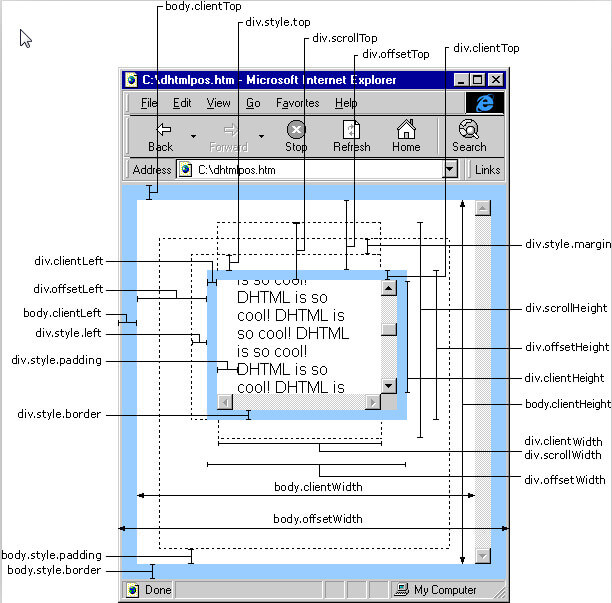
本作品采用 知识共享署名-相同方式共享 4.0 国际许可协议 进行许可。
评论已关闭